Section 1: Understanding Data Recovery
Have you lost essential files due to a system breakdown, virus, or deletion? Don’t panic—anyone can have this nightmare! This comprehensive article will coach you through data recovery and offer helpful advice.
What Is Data Recovery?
Data recovery restores lost, corrupted, or destroyed data from any media. Software that scans the file system and hardware like hard drives, memory cards, USB flash drives, external hard disks, solid-state drives, optical discs, and all other storage media can do this.
Causes of Data Loss
Data loss and recovery statistics from BusinessDIT have reported that in 2021 alone, there were 1,862 breaches, an increase of 754 from the previous year in 2020. Almost 2.5 times more in just one year. Two of the most common causes of data loss are hardware failures, which accounted for 40% of total data losses in 2022, and human error, which accounted for 29% of total data losses in 2022.
Data Loss Occurrences
| Possible Data Loss Occurrences | |
| Power Outages | Damaged Hard Drive Read / Write Head |
| Natural Disasters | Continued Use of a Computer After Signs of Failure |
| Equipment Failures of Malfunction | Software Crashes / Logical Errors |
| Accidental Data Deletion | Firmware Corruption |
| Unintentionally Formatting A Hard Drive | Physical Damage to Hard Drives |
| Spilling Coffee or Water on a Computer | Laptop Theft |
What Should You Do if You Experience Data Loss?
If you experience data loss, you must act swiftly to prevent further data corruption. These are some possible actions:
- Stop using the afflicted device immediately to prevent data loss or corruption.
- Immediately contact a professional data recovery service. They may evaluate the problem and suggest the most effective means of recovering your lost data.
- Give as much detail as possible regarding the data loss, including the cause, affected device type, and lost data type.
- Follow the data recovery service’s guidelines to reduce the possibility of future data loss.
Data loss can occur to everyone. Remember to act swiftly and get professional assistance to prevent further damage to your valuable data.
How Data Recovery Works?
The recycle bin is where Windows OS stores deleted files’ hard disk space. File Explorer lets you drag deleted things into this window. Unfortunately, this strategy isn’t always effective. Sometimes recycling bin files are permanently deleted. The files may be moved to a different location on your hard drive, making them unavailable.
Restoring a corrupted database from a tape backup needs a data recovery specialist, although many desktops and laptop backup software platforms allow users to restore lost files themselves. To recover files that were mistakenly deleted from a computer’s file system but still on the hard disk in fragments, the right tools and techniques are needed.
Files and their data are stored separately, making data recovery possible. Windows OS uses a file allocation table to track hard drive data. The hard drive’s files are like the book’s pages, while the file allocation table is like its table of contents.
The file allocation table is frequently the sole problem while recovering data. On the hard drive, the file to be retrieved may be perfect. If the file is intact, it can be recovered. If the file is damaged, lost, or encrypted, various techniques can recover it. The file can be rebuilt even if physically damaged.
Most data recovery processes combine technologies, so the solutions & service providers are not just recovering data on tape. It takes time to recover core applications and data from tape, and you may need to access your data immediately after a disaster. Tape transportation is also dangerous and may cause more harm than good.
Furthermore, not all production data stored at a remote location may be required to resume operations. As a result, it’s a good idea to figure out what data can be left behind and what needs to be recovered. This is to ensure that we only recover what is needed and faulty, and it is also the quickest way for you to continue with your daily business operations.
Why Is It Important That You Back Up Your Data?
If you lose or damage your computer’s hard drive, you could lose everything on it. Backing up your files means you’ll be able to restore them in the case that your primary drive fails. You should also be making regular backups of your photos, music, movies, and all other files that are necessary to you.
The best way to back up your files is by using cloud storage services like Dropbox, Google Drive, iCloud, Amazon Cloud Drive, OneDrive, and Microsoft’s OneDrive. These services automatically do a backup of your data after you have permitted it. Cloud storage also syncs your files across different devices so they’re always available wherever you are. They also allow you to access your files from any device at any time.
Section 2: Data Recovery Services
1) Desktop Hard Disk Drive Recovery

We provide professional Desktop Hard Disk Drive Recovery service for both your internal and external hard drives. Our services extend to Laptop Hard Disk Drives and also Tablet PC Hard Disk Drives.
Our experienced technicians will thoroughly analyze the drive for data, and then proceed to repair or replace the affected parts. Depending on the severity of the damage to your hard disk drive, the complexity of the Data Recovery Solution And Service will differ. Usually, you can expect your Hard Disk Drive to be ready within 1-3 days and for the more complex ones within 2 weeks.
2) Solid State Drive Recovery

Solid State Drive (SSD) Data Recovery is a very common issue faced by most SSD owners. The main reason behind such issues is the improper handling of solid-state drives. It is recommended to take care of these drives while storing them in a safe place. This will ensure their long-term usage.
We offer Solid State Drive Data Recovery Service for SSDs as well as SATA Drives. If your computer or your SSD drive starts showing signs of failure, we recommend you call our hotline directly in order for us to diagnose the issue with your SSD and retrieve the data from the damaged sectors.
3) RAID Server Recovery

Our RAID Server Data Recovery Services are unmatched in the industry. Our Rapid RAID Recovery Service (Only available from CBL under our Data Recovery Solutions) puts us ahead of our competitors and your RAID Server Data in safe hands.
4) Tape Recovery Services

Digital media tapes protect your company’s critical systems, yet while most tape formats offer excellent long-term reliability they are not without problems. If your tape backup system fails, you’ll need our Data Recovery Solutions and Services experts, who have the knowledge, experience, technical know-how, and cutting-edge equipment to accurately diagnose and recover your lost files.
CBL Data Recovery Singapore offers Tape Recovery Services for hundreds of modern and legacy cartridges, such as AIT/S-AI T, DDS, DTA, LTO, DLTI, and all IBM formats, so your data can be recovered and restored within a few days if the Tape media is damaged due to improper handling, hardware malfunction, accidental overwrites, and other causes.
5) USB Flash Drive Data Recovery

CBL Data Recovery Singapore specializes in USB Flash Drive Data Recovery and Flash media repair. Our facilities are outfitted with specialized proprietary software and hardware that allows our engineers to work efficiently and securely with various types of flash drives. Flash Media can be found in a variety of places, including cameras, mobile phones, tablet computers, laptop computers, and desktop computers.
6) Forensic Data Recovery

CBL Data Recovery Solutions offers expert computer Forensic Data Recovery Services to all kinds of professionals including law enforcement professionals, and businesses. CBL Forensic Data Recovery Services can help recover deleted files, lost photos, and even lost documents. They can also retrieve your valuable data from hard drives, memory cards, USB sticks, CDs, DVDs, and all other storage media.
If you have accidentally deleted important files, lost your storage media, or just want to make sure you do not lose any more data, you can simply contact CBL Data Recovery Singapore here or send us an email. For emergencies, please call us directly at +65 6588 0261.
7) Ransomware Recovery

Ransomware is a form of malicious software that encrypts computers and holds its victims captive until a ransom is paid. While some ransomware just encrypts files, others may prevent you from accessing your machine at all.
The majority of ransomware originates in the form of emails with malicious links or attachments. Once opened, the virus infects your computer and begins searching for sensitive data such as credit card numbers, social security numbers, bank account information, login passwords and the like. CBL Data Recovery Singapore takes all forms of Ransomware Attacks seriously. For Ransomware Recovery Services, please call us directly at +65 6588 0261.
Section 3: Data Recovery Process

Evaluation and Diagnosis
Evaluation and diagnosis are crucial first steps in any procedure aimed at restoring lost information. This involves identifying the extent of data loss and assessing the damage to the storage device. A qualified technician will use specialized tools and software to determine the root cause of the problem and the optimal method for recovering the information.
Data Recovery Techniques
Once the evaluation and diagnosis are complete, the next step is to employ specialized techniques to retrieve the lost information. This involves using software and hardware tools designed for this purpose. The technician will use a variety of methods, including repairing the file system, copying sectors, and extracting data at a low level.
Data Reconstruction
In some cases, the data may be so severely damaged that standard retrieval techniques are ineffective. In such instances, data reconstruction may be necessary. This involves manually rebuilding the data using specialized tools and techniques. Information reconstruction is a time-consuming and labor-intensive process that is typically used as a last resort when all other information retrieval strategies have failed.
Quality Check and Verification
After information retrieval, the next step is quality assurance and verification. This involves verifying the accuracy and completeness of the recovered information. A qualified technician will use specialized software to verify the integrity of the data and ensure that it is free from errors and corruption.
Section 4: Tools and Techniques
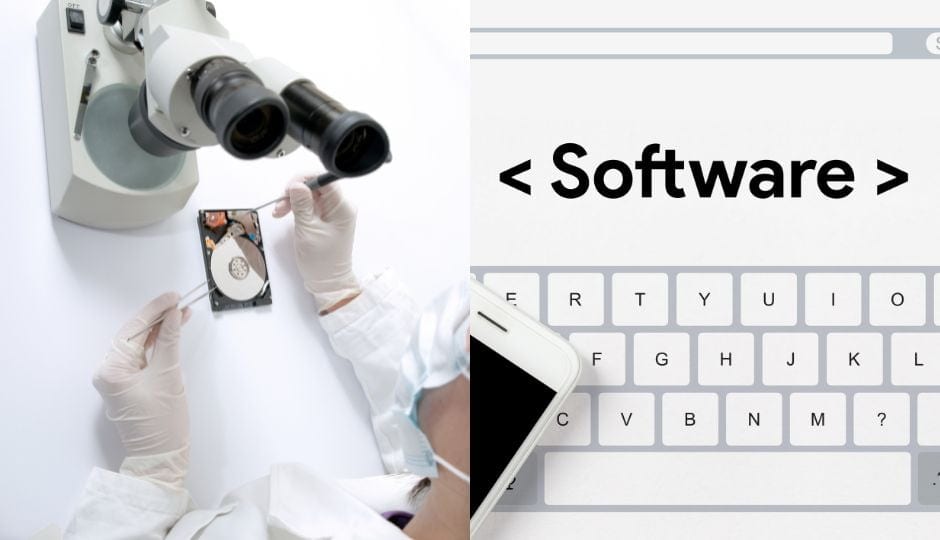
Data Recovery Software
Hardware Tools and Equipment
Data recovery technicians use various specialized hardware tools and equipment to recover lost data from damaged storage devices. These tools are essential for accessing and recovering data from storage devices without causing further damage or data loss.
Some commonly used hardware tools include write-blockers, hard drive duplicators, and disk imaging tools.
Write-blockers prevent data from being modified on the storage device during data recovery.
Hard drive duplicators are used to create a copy of the original storage device.
Disk imaging tools create an image of the storage device, allowing data recovery technicians to recover data from the image without risking further damage to the original storage device.
We have also compile a list of 10 best system repair tools for windows.
Cleanroom Environment
In some cases, data recovery may require a cleanroom environment. A cleanroom is a controlled environment with low levels of dust, airborne particles, and other contaminants. Cleanrooms are used to prevent contamination and damage to storage devices during data recovery.
Cleanrooms are particularly useful when recovering data from hard drives. The platters inside a hard drive are extremely sensitive and can be damaged by even the smallest particle of dust. Cleanroom environments ensure that the hard drive is opened and serviced in a controlled environment, minimizing the risk of damage to the platters.
Section 5: Preventing Data Loss

Data loss can be a frustrating and costly experience. However, there are steps that individuals and businesses can take to prevent data loss.
Regular Data Backup
Regular data backups are crucial in the event of a data loss incident. You can back up your data using a variety of methods, such as cloud storage, external hard drives, and backup software.
Automated backups are advised so you
won’t have to worry about forgetting to store your data.
Using Reliable Hardware and Software
Data loss can be avoided by using dependable hardware and software. Inadequate or faulty software can result in system crashes and data corruption, and defective hardware can cause data loss due to hardware failure.
To maintain the stability of your hardware and software, you should invest in high-quality products and keep them updated.
Cybersecurity Measures
Cybersecurity measures are also essential in preventing data loss. Malware, viruses, and other cyber threats can cause data loss or theft. You may want to look at 9 harmful Mac malwares you should be aware of.
It ihttp://9-harmful-mac-malware-you-should-be-aware-ofs important to install and update antivirus and malware protection software to prevent these threats. In the event you’re already attacked by malwares, try these simple tips to remove malware from your network.
Disaster Recovery Planning
Disaster recovery planning is also essential in preventing data loss. Disaster recovery planning involves creating a plan to recover data in case of a natural disaster or other catastrophic event. This plan should include data backup, data recovery, and contingency measures.
Section 6: Choosing a Service Provider

In some cases, data recovery may require the services of a professional data recovery service provider. Choosing the right data recovery service provider is essential in ensuring the successful recovery of lost data.
Factors to consider
- Expertise and Experience: The first factor to consider is the provider’s expertise and experience. Look for a provider that has a proven track record of success in data recovery, and that specializes in the type of data loss you’re experiencing. For example, if you have lost data from a RAID system, look for a provider that has experience in RAID data recovery.
- Data Privacy and Security: Another critical factor to consider is the provider’s data privacy and security policies. Ensure that the provider has strict security protocols in place to protect your data and that they adhere to industry standards and regulations, such as GDPR.
- Turnaround Time: The turnaround time is also an essential factor to consider, especially if you need the data recovered urgently. Look for a provider that offers a quick turnaround time without compromising on the quality of the service.
Questions to ask
- What is your success rate in data recovery?
- What types of data recovery services do you provide?
- What is your process for data recovery, and how long does it take?
- What are your data privacy and security policies, and how do you protect my data?
- What are your fees, and do you offer a no-recovery, no-fee policy?
Choosing the right service provider
Data Recovery Solutions and Services recovers deleted or lost data from a variety of storage media including Hard Disk Drives (HDD), Solid State Drives (SDD), Memory Cards, Portable Storage Devices, Smart Phones, Digital Cameras, Camcorders, MP3 Players, Flash Drives, External Hard Disks, Removable Drives, Network Attached Storage Devices, External Hard Drives, RAID Arrays, NAS Servers, SSD Drives, MicroSD Drives, CompactFlash and many more.
Data Recovery Solutions and Services include the restoration of data from a backup that is extracted from another storage medium such as desktop computers, laptops, servers, or other external storage media systems, to a different one.
Section 7: CBL Data Recovery Singapore

CBL Data Recovery a leading provider of Data Recovery Solutions & Services worldwide assists clients in ensuring the best data recovery solutions possible when their computer system fails. CBL has the experience that clients require to recover their lost data and get back to business quickly and effectively, with a lab in Singapore and multiple locations around the world; an extensive client list; and more than 15,000 recoveries completed annually.
CBL offers data recovery solutions to public and private sector clients with focused expertise through a committed and seasoned customer-centric operational and data recovery management team. Through our active participation in research and development, CBL not only keeps pace but leads the industry in best practices and continuously evolves by developing new hardware and software techniques to retrieve otherwise inaccessible information.
Personal data such as photos, music, movies, and documents stored on data storage devices can be recovered using CBL Data Recovery Solutions and Services. Hard Disk Drives (HDD), Solid State Drives (SSD), Memory Cards, Universal Serial Bus drives (USB), and Secure Digital (SD) cards are examples of these devices. These storage media contain important information for us as well as precious memories.
However, these devices can fail due to accidental deletion, a virus attack, a power outage, or even physical damage. It is sometimes necessary to recover deleted files or a damaged partition table.
We can recover lost data with third-party software, but there is always a risk of partially corrupting or permanently damaging it. It is simple to recover lost data and restore it to its original state.
CBL Data Recovery Solutions & Services also include: Recovering sensitive company data from storage media in computer desktops, laptops, RAID & Servers, Tape Recovery, Forensic Data Recovery, and Ransomware Recovery.
Our certified technicians have years of experience working with various types of data recovery equipment and we can help you get your data back safely.
At CBL Data Recovery our mission is to deliver the highest quality service and support to our customers. We strive to exceed expectations every time and to help businesses protect their valuable data and make sure they never lose another file again.
Simply submit your query through our form, call us, or email us.
Key Offerings of Our Data Recovery Solutions & Services
Being a full range Data Recovery service provider, CBL offers support for laptops and notebook computers, desktop systems, RAID Server Systems, and also data retrieval and recovery services. CBL provides a comprehensive range of support services.
The Following Are the Main Services We Offer:
In-Lab Data Recovery Services: For physically damaged hard drives requiring dust-free clean room environments to minimize any further contamination to the platter surfaces.
RAID and Server Data Recovery: For CBL Data Recovery Singapore to stay the expert in all areas of storage media, We are always doing continuous Research & Development (R&D) so even the newest systems would be supported by CBL and we can provide the fastest data recovery turn around time.
Data Acquisition and Forensic Services: Designed to assist law enforcement agencies in securing critical files. CBL can also work in conjunction with an agency’s high-tech crime staff to develop policies and procedures regarding the handling of electronic evidence and provide hands-on data recovery training.
Emergency Data Recovery Options: We provide customers with recovery results at the fastest possible time. CBL Data Recovery Singapore is able to handle Emergency Response Services ranging from large RAID and multi-disk servers to failed laptops. FTP download of recovered data also is available to enable your business to get on track right away.
4 Data Recovery Solutions Methodology
Our Data Recovery Solutions and Services adhere strictly to four steps.
1) Contact
Send us an email, give us a call or submit your inquiry via our form.
The first step in our Data Recovery Solutions and Services Methodology is to understand what storage medium is being discussed.
Clarifying the details of what happened prior to the problem occurring, when did you realize there was a problem and what did you do after you realized there was an issue prior contacting Singapore CBL Data Recovery Solutions.
Understanding your problem and potential immediate-term solutions before we arrive to conduct a proper assessment.
2) Assessment
The second step in our Data Recovery Solutions and Services Methodology is for our trained CBL Data Recovery Specialists to perform a thorough assessment of the storage media involved.
We will then provide you with a detailed report on the findings of the assessment. This includes all the information that we have gathered about the device including:
- Device Model Number
- Serial Numbers
- Manufacturer Information
- Storage Media Type
- Physical Location (i.e., Hard Drive, Flash Memory Card)
3) Data Recovery Process
Once we have your approval to proceed with the data retrieval, the third step in our Data Recovery Solutions and Services Methodology will begin.
The Data Recovery Process will differ depending on the size and type of storage medium, the extent of the damage to the storage medium, and whether or not the storage medium has been formatted.
The more extensive the damage the more complex it will be to recover the data. Once we are able to access the data, we will work to restore the data as quickly as possible.
4) Return
Once we are finished recovering your data, the fourth step in our Data Recovery Solutions and Methodology is to return your storage medium to you.
Once you receive the storage medium back, you will also receive the recovered data in a separate storage medium, so you know exactly what was recovered. We hope this helps answer some questions regarding how we approach our Data Recovery Solutions and Service Methodologies
CBL’s Commitment to You:
In our dedication to offering you world-class data recovery solutions, CBL staff looks to meet three objectives with every recovery project.
- Exceed each customer’s expectations in retrieving his or her valued data.
- Meet or better our time commitments for every data recovery project.
- Have every CBL employee understand that the satisfaction of our customers is his or her individual responsibility and duty.
As a result of continually achieving these three objectives, CBL has become well known not only for our expert data recovery solutions but also for our unsurpassed customer service.
Section 8: Conclusion
It’s not uncommon for anyone to experience data loss due to reasons like hardware failure, accidental deletion, or cyber attacks. Losing crucial data such as personal documents, family photos, or important business information can be extremely distressing. Fortunately, there are ways to recover lost data through the help of data recovery services.
In this article, we’ve emphasized the significance of data recovery and how to find the right service provider for your needs. We’ve provided some essential factors to consider, questions to ask, and tips on selecting the best data recovery service provider. By following these guidelines, you can ensure that you choose a service provider that can recover your lost data securely and efficiently.
Recap of the importance of data recovery
It’s important to be able to recover critical data that might otherwise be lost permanently, both for individuals and organizations alike. Losing data, whether personal or professional, can be quite upsetting, and having the option of data recovery can provide a much-needed solution.
In today’s digital age, where we rely heavily on technology for day-to-day tasks, the significance of data recovery is even more heightened.
Final thoughts
Remember, prevention is better than cure.
It is essential to routinely back up your data to a secure location to prevent data loss. Hence, if data loss occurs, you can simply retrieve your data from the backup.
With the proper data recovery service provider and backup techniques, you can guarantee the safety of your essential data.




