Best 8 iPhone Backup Software
It is always advisable to back up the important data from our devices to some other devices so that we can avoid data loss when our devices get damaged or face any other failure. There is so much Software available to do that backup process to save our data and prevent data loss. This article lists the best 8 iPhone Backup Software that is getting good reviews.
Importance of Data Backup and Data Recovery
Data Backup and Data Recovery are important to avoid losing data during system failure. Data loss may happen in many ways, including through physical device damages, virus attacks, any other ransomware attacks, or manual errors. Data backup and recovery play a major role in retrieving data during data loss. If you are already backup your files using backup software means you are in a safer mode else no worries you can recover all the necessary data from the lost device through data recovery software or data recovery centers around your location.
The difference between the data backup software and the data recovery software is that the data backup software will copy the data from the current working device to any other device. The data recovery software will retrieve the data that we lost in the system crash or any other failures. Below are the best 8 iPhone backup Software
- iTunes
- FonePaw
- iMazing
- WonderShare Dr.Fone
- EaseUS MobiMover
- WonderShare MobileTrans
- CopyTrans Shelbee
- Finder
iTunes
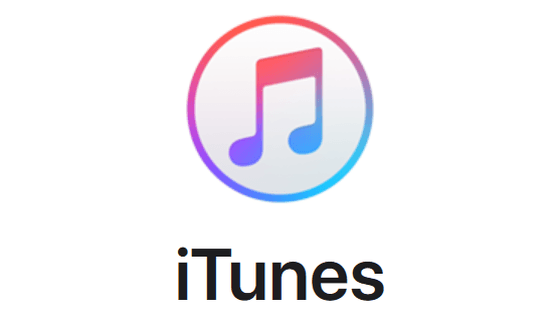
iTunes iPhone backup software is the right option for those who are looking to save a copy of their data to a PC or Mac. iTunes iPhone backup software offers encrypted backup by enabling the option of encrypted local backup under the backup section. We can set a password to utilize your backup data in the future and to keep the data safer.
You can also check whether the backup is encrypted or not on your computer with iTunes by clicking the devices tab. If the lock symbol appears near the backup, the backup is encrypted successfully. The backup is done with the date and time. You can skip that option if you want to turn off the encryption.
FonePaw

FonePaw iPhone backup software stores the copied data with no limitations from iPhone or iPad to the PC in one click. Like iTunes software, the encrypted backup option is available. It is possible to extract selective data or the whole data using FonePaw Software. The backup storage size is comparatively lesser than the iTunes backup software. The setup of FonePaw data backup software is simple.
iMazing

The backups for your iPhone and iPad are never overwritten by iMazing, unlike with iTunes and iCloud. Moreover, it doesn’t demand a fee for cloud storage. It is the only software available on the market that provides a cost-free automatic and remote backup option, making it dependable and unique.
Wondershare Dr.Fone
![Best 8 iPhone Backup Software 2024 4 Amazon.com: Wondershare Dr.Fone for iOS - Backup & Restore WhatsApp [Download] : Software](https://m.media-amazon.com/images/I/81ZhR9Re+sL._AC_SY1000_.png)
In Wondershare Dr.Fone iPhone backup Software, backup can be done in two ways, one through manual backup and the other through automatic backup.
Manual Backup
In the manual backup data option once the iOS device is connected to the computer, install Dr.Fone iPhone backup Software, under the tool list choose ‘Phone Backup’. Then choose the types of files you want to backup. Dr.Fone can support file types like Music, Pictures, Videos, Contacts, Messages, and other App documents. After choosing the file types, select the backup button to complete the process.
Automatic Backup
Once the mobile is connected to the computer, the data is getting backup automatically. While enabling the automatic backup option, either you can go with customized backup by setting the backup frequency and the backup period, or else default backup will be enabled. It is possible to view the backup history once the backup is done.
EaseUS MobiMover
In EaseUS MobiMover backup software, the backup process is faster, safer, and easier. It is considered the best alternative backup software for iTunes backup Software. EaseUS MobiMover supports file types like audio, video messages, contacts, and more. It also lets you assess data, transfer data selectively, and restore whatever data you desire.
Wondershare MobileTrans

Wondershare MobileTrans transferred the file types such as personal contacts, pictures, messages, apps, music, notes, and videos can be transferred with the use of MobileTrans. It provides the best service to enable you to transfer as much as you want. Not only the iPhone, Wondershare MobileTrans backup software supports more than sixty thousand mobile devices and also Mac and Windows PC.
CopyTrans Shelbee iPhone Backup Software

CopyTrans Shelbee iPhone backup Software allows transferring types of data like audio, videos, messages, contacts, and more. It allows selective data backup. An encrypted backup data option is available for the secured transfer and storing of files. The interface is user-friendly and lets you know about the steps for backup data easily.
Finder
If you are having a mac, the Finder iPhone backup app is one of the efficient apps that can be used to do data backup from the iPhone to Mac with macOS. The interface is user-friendly. Backups are stored by the Finder app in the Backup folder.
Every operating system has a different default location for the Backup folder. The Backup folder can be copied, but it must never be moved to another folder, external device, or network drive. Avoid altering, moving, renaming, or extracting data from your backup files. For instance, to restore from a backup file that was moved, you must move the backup file back to its original location in the Backup folder. Almost all of the data and settings on your device are saved as a copy through these backups.
The data of a backup file may therefore be viewable or accessible, but they are typically not saved in a form that allows for reading. In the Finder app, encrypted data backup is available for safety purposes. We can recover the backup data using the encrypted key (password). Even though it is effective in the backup process, the major cons of this Finder app are it supports only the Mac or macOS. So, non-Apple users cannot utilize this backup app.




