What is iCloud?
Including the iPhone, iPad, and Mac, Apple’s iCloud storage and cloud computing service are accessible on various devices. We can also use iCloud with windows PC to share or access the data. Apple’s iCloud service securely stores your images, videos, audio files, and other data in the cloud and automatically synchronizes it with all of your devices. Also, we can share stored documents, files, notes, and other important data with our friends and family. This article is about the best 3 features of iCloud with windows.

Benefits of iCloud
Using the extensive iCloud service, the user can create a distinct email with up to three identities and we can link the cloud service with all other devices using the same ID. This makes it simple to share and view files simultaneously on several devices.
To access the files that have been uploaded to the drive by any of the devices, use your iPad, Mac, or iPhone. When you have good knowledge about iCloud and its functions, it is easy for you to store the data which you feel is important through online.
We can also track the location of the linked devices. This ensures that the user never loses track of the device in addition to improving security. With this specific service, the user can actively monitor the device’s whereabouts.
Another main benefit of using iCloud is that it makes it simple for users to transfer any file on their iTunes account to whatever device they choose. Whether the songs were bought from iTunes or not, the user can make them instantly accessible on any device by using the iTunes match service.
The user can choose what they wish to automatically back up on the cloud using iCloud’s automatic backup option. Compared to backing up the data manually, this not only prevents data loss in the event that the device breaks down but also saves the user time.
Features that are using iCloud with windows
You may use iCloud with Windows to access your documents, calendars, passwords, spreadsheets, videos, PDF files, and other essential data after configuring iCloud on an iPhone, iPad, iPod touch, or Mac. Additionally, it will back up your home screen settings, device settings, and app data. Your past purchases from iTunes and the App Store, including those for music, apps, and books, are also kept on file.
iCloud Backup excludes items already stored in iCloud because it only backs up data on your device itself. Once a day, when your device is powered on, connected to Wi-Fi, and the screen is locked, backups are performed automatically. The backup is then kept in storage with the rest of your valuables. Moreover, you may back up all of your devices if you have more than one.
The following is the list of apps and features that use iCloud with windows.

- Messages
- Calendar
- Reminders
- Photos
- Numbers
- Pages
- Books
- iCloud Backup
- Shortcuts
- Keynote
- Siri
- Wallet
- Home
- Fitness
- Safari
- Play Store
- Third-Party Apps
- iCloud Drive
- Safari
- Passwords and Keychain
- iCloud Mail
How to use iCloud with windows?
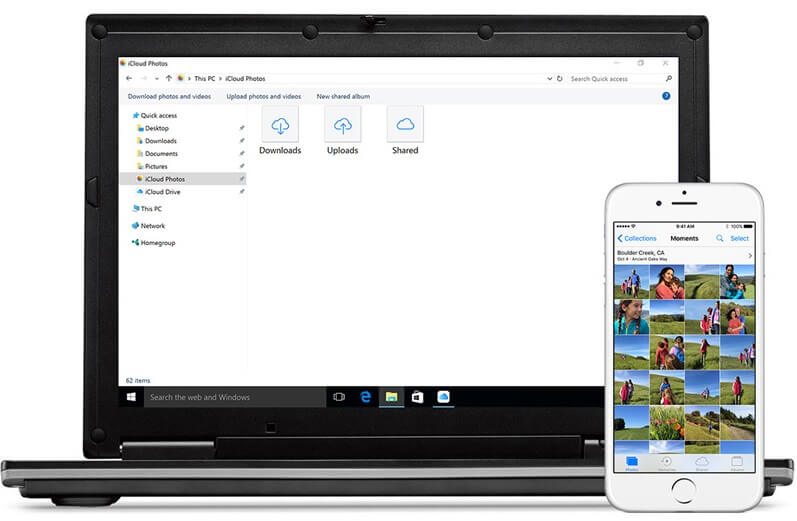
Download iCloud Control Panel for Windows PC

Download the iCloud control panel from Apple’s website. The iCloud control panel is a tool that enables users to manage the necessary iCloud settings in the manner of their choice. With the use of this control panel, Windows users will be able to protect their data from theft, malware, and other threats. Many more control panel capabilities are also accessible to iCloud Windows customers.

After downloading the iCloud Control Panel, enter your Apple ID and Password that you used on other IOS devices to sign in. After sign in, select the features from the list that you want to link with iCloud.
iCloud support only windows vista and higher. It does not support windows XP. The setup process is the same for windows 7, 8,10, and 11.
Also Read – iPhone Data Recovery
Best 3 features of iCloud with windows
As we know that there are many applications using iCloud with windows. Among that there are a few of the best features to note.
- iCloud Family Sharing
- iCloud Storage
- iCloud Backup
iCloud Family Sharing

You can share access to incredible Apple services like Apple Music, Apple TV+, and Apple Arcade with up to five other family members through Family Sharing. You can share the iCloud Storage plan, photos, and other purchased apps in iTunes or App Store. You can help each other to find the location of the missing devices.
iCloud Storage
You’re not the only one who has ever received an alert telling you that your iCloud storage is full. Many people think it’s ridiculous that Apple still only provides a pitiful 5GB of storage for free in 2022. That is absolutely insufficient for the majority of consumers, especially if you possess multiple Apple devices. Everything is backed up to iCloud, including messages, photos, and app data.
The good news is that increasing that storage amount doesn’t cost much, and Apple offers a variety of plan alternatives with rates starting at extremely low levels. 50GB of iCloud storage at $0.99 per month will be more than plenty for the light user. Families should purchase at least 200GB of iCloud storage, which costs $2.99 a month. If you capture a lot of photos, send a lot of texts, or use a lot of apps, this amount is great.
The 2TB storage tier costs $9.99 per month, but you get 10 times as much storage as the 200GB. The latter choice is fantastic if you have a large family or save a lot of stuff in iCloud storage.
iCloud Backup
The most established method of backing up your iOS devices to iCloud is using iCloud backup. These backups include all of your app data as well as messages, photographs, health information, keychain information, and much more. Every night when your iPhone or iPad is locked, charging, and connected to Wi-Fi, iCloud backups take place.
Apple has made it possible for users of newer iPhone and iPad models to back up their devices via a cellular connection; however, users should be aware that iCloud backups occasionally consume a large amount of data. Given that, you might wish to disable cellular backups if you’re on a tiered data plan.
A list of the apps that are now being backed up will then be displayed by iCloud. It is better to back up everything to iCloud, but if you’re on a tight budget and unable to pay for iCloud+, you may choose which items are backed up to iCloud from this option.
This window is also handy if you need to delete an app’s data from iCloud after you’ve deleted the app, even though that deletion usually occurs immediately when the app is destroyed. You may also select iCloud Backup from this menu to view the date of the most recent backup and manually start one if required.
Also, Read – Mobile Phone Data Loss? 5 Causes and Tips to Avoid




