Thumb Drive
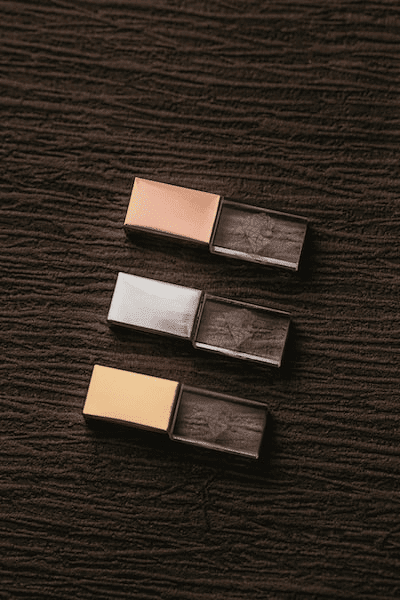
A thumb drive sometimes referred to as a USB flash drive or memory stick is a small storage device that is currently used frequently for transferring and storing data. It is a compact device with a typical size of a human thumb that is capable of holding a lot of data. Due to their portability, ease of use, and low cost, these drives have grown more and more popular. They are frequently used for file transfers, data backup, and data transfer between computers. Those who need to carry important files or documents with them wherever they go, such as students, professionals, and others, are also fond of thumb drives.
Causes of Thumb Drive Failure
1. Physical Damage
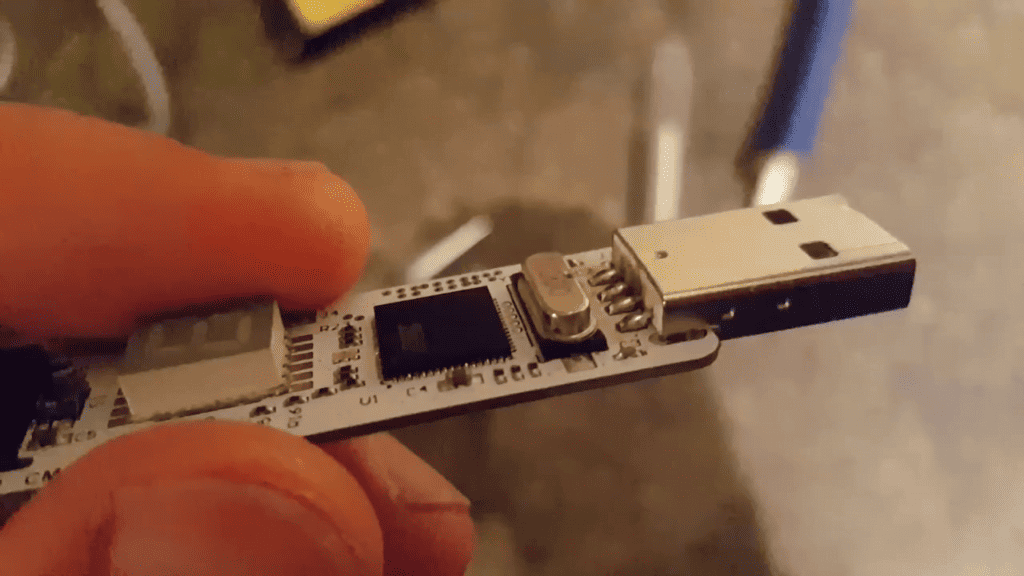
Physical damage is one of the common causes of thumb drive failure. Physical damage can occur due to dropping the drive or being subjected to any physical impact like bending or crushing the drive, damaging the delicate electronic components inside the drive, and making the drive unusable. Also, resulting in data loss or a malfunctioning drive.
Failure of thumb drives can also result from exposure to excessive humidity or temperature. The internal parts of the drive may be harmed by excessive humidity levels or temperatures, leading to drive malfunction. This may occur if the drive is exposed to moisture or water, or if it is left in a hot vehicle.
The drive may show a number of signs that it has been physically harmed and is in danger of becoming damaged. Some warning signs include the drive being unrecognized by the computer, receiving errors when trying to access the drive, or getting so hot to the touch.
How to avoid it?
The drive must first be handled carefully to prevent dropping or bending. Keeping the drive secure and away from areas with high humidity or temperatures is also essential.
How Physical Damage in Thumb Drive Failure Results in Data Loss?
Data loss may happen due to physical damage to a thumb drive. This is due to the possibility of damage or dislodging to the drive’s internal components, including the controller chip, circuit board, and NAND flash memory chip. Accessing the data on the thumb drive may become impossible if this occurs. To ensure that the data held on the drives are secure and safe, it is important to handle them carefully and safeguard them from physical harm.
2. Malware Infection

Malware infections on the drives can result in a number of issues, including data loss, device malfunctions, and even system failures. Using infected computers is one of the most typical ways that these drives get infected with malware. For example, if a person inserts their drive into a computer that has malware on it, the malware can directly transfer to the inserted drive. Similarly, if a user downloads or opens a malicious file on their USB drive, the malware can infect the device.
How to avoid malware infection and how does malware infection in a thumb drive result in data loss?
Many precautions must be taken to avoid USB drive failure caused by malware infection. The following are some of the tips that can be useful for the user to keep your drive safe from malware attacks.
Install and update antivirus software – Installing antivirus software on your computer and keeping it updated will help prevent malware attacks from spreading to your thumb drive.
Avoid using USB drives on public computers – Malware attacks are more common on public computers than on home computers, such as those found in internet cafes and libraries. As much as possible, stay away from utilizing your drive with certain machines.
Scan the drive regularly – Regularly scanning your drive with antivirus software might help you find and get rid of any malware that might be on it.
Avoid downloading or accessing files from untrusted sources – Malware infection can be significantly increased while downloading or opening files from unfamiliar sources. Always scan files for viruses before opening when downloading or opening them from untrusted sources.
Maintain data backup – If your flash drive is attacked with malware, having backups of your data can assist you to avoid losing that information.
3. Electrical Damage
There are numerous ways in which flash drives can suffer electrical harm. Voltage spikes or power surges are one of the most frequent reasons. This can happen when there is an electrical spike or surge in the USB port or device that the flash drive is linked to. This might result in an abrupt rise in voltage, overloading the flash drive’s circuitry and doing permanent harm.
Electrostatic discharge is yet another typical source of electrical harm. This happens when someone holds the USB drive and touches a metal object, such as a computer case. This might produce static electricity that might discharge onto the USB drive and harm its electronics.
Several factors, in addition to power surges and ESD, can also cause electrical damage to flash drives. They include being exposed to heat, moisture, and magnetic fields, which can all have an impact on the flash drive’s functionality and dependability.
How to avoid electrical damage and how does electrical damage in a thumb drive result in data loss?
Many signs may show up when a drive sustains electrical harm. The drive could occasionally stop functioning altogether, while other times it might get corrupted, losing or making data unavailable. The drive may occasionally function erratically or create problems when files are being transferred.
There are a few steps that may be performed to protect thumb drives against electrical damage. To begin with, using surge protectors is essential for safeguarding electronics from power surges and voltage spikes. Second, the drives should be handled with care. They should not come into touch with metal objects, and they should also be kept away from heat, moisture, and magnetic fields. Finally, to avoid data loss in the event of a failure, it is important to periodically back up data saved on thumb drives.
4. Accidental Deletion / Human Error
Accidental Deletion can occur if you delete a file that you initially believed you didn’t need but later discover it contained crucial information. It may also occur if you delete a folder or file that contains other essential files you require.
The solution to recover deleted files from the thumb drive
The first step you should do after realizing you’ve unintentionally erased files or folders from your USB drive is to put the drive away. This is due to the fact that any additional use of the drive could overwrite the lost files, making it more challenging or impossible to recover them.
The next step is to use data recovery software to try to retrieve the destroyed files. You can recover the deleted files using one of the many premium or free data recovery softwares that are available online. If data recovery software is unable to help you retrieve the destroyed files, the only alternative left is to seek the assistance of a reputable data recovery agency. Such services have specialist tools and equipment that can assist in recovering data from thumb drives that have endured serious data loss or physical damage.
How to avoid it?
Always frequently back up your data to avoid accidental deletion in the future. This can be accomplished by moving the data to a different storage location, such as a cloud storage service or an external hard drive. Also, it’s critical to remain cautious while deleting items from your drive and to carefully confirm your selection before deleting anything.
5. Partitioning Errors or Formatting Errors
When the USB flash drive is divided into several partitions and the partition table is damaged, partitioning errors happen. The drive may become unreadable as a result, making the data it contains inaccessible. Partitioning issues can happen for a number of causes, including accidental removal of the USB drive during partitioning, power failures, and software issues.
When the file system on the drive gets damaged or corrupt, formatting errors happen. Virus or malware attacks, hardware problems, improper removal of the drive from the computer, and other factors can all lead to formatting errors. The data on the drive could become unreadable and unavailable if there is a formatting error.
How to avoid it?
You can take precautions to avoid thumb drive failure and restore data from a damaged USB drive. Always properly detach the drive from the computer to prevent USB drive failure. Take care when transferring data or removing the drive while it is still in use. Avoid using the same drive for prolonged periods of time since this can shorten the drive’s lifespan and raise the risk of wear and tear.
You can use data recovery software to retrieve data from a drive that has failed due to formatting or partitioning errors. You can recover data from a damaged USB drive using one of the many data recovery tools easily accessible via the internet. To ensure the safety and integrity of your data, it is crucial to select trusted software.
6. Corrupted Files
A number of things, including software flaws, hardware issues, and user mistakes, can lead to USB drive failure because of corrupted files. Files might become corrupted, for instance, if the drive is incorrectly removed from a computer. The data saved on the drive could also become corrupted if it is damaged physically or is subjected to intense magnetic fields. Attacks by viruses or malware, which can alter or harm files on the drive, are another typical reason for file corruption.
The effects can be severe when a thumb drive fails because of corrupt files. Depending on the extent of the damage, it might not be feasible to access the data on the drive, which would mean losing important files and documents. In a few instances, the corrupted files may result in the failure of the entire drive, rendering it completely useless.
How to avoid it?
Preventive measures are required to prevent USB drive failure caused by corrupted files. First and foremost, it’s important to use trustworthy brands’ high-quality drives. Inexpensive, weaker USB drives could be more susceptible to malfunctioning and file corruption than their more expensive alternatives. When physically disconnecting the drive from the computer, make sure to properly eject it. This lowers the possibility of file corruption by ensuring that all files have been closed and saved.
It’s essential to routinely scan the drive for malware and viruses to avoid file corruption. To avoid any file damage or modification, use antivirus software to scan the drive for dangers and remove them right away. Last but not least, it is advised to regularly back up important files kept on the drive. This guarantees that the data can still be recovered from a backup even if the drive fails as a result of corrupted files.
7. Thumb drives Lifespan
A thumb drive’s lifespan is affected by a number of elements, such as the device’s quality and durability, how often it is used, and the volume of data being transmitted. Although the majority of USB drives are made to endure for several years, frequent use and exposure to extreme temperatures, or moisture can dramatically reduce their lifespan. Hence, it’s essential that you maintain your thumb drive cool, dry, and away from sources of interference like strong magnetic fields.
The process of writing to and erasing data from a USB drive is one of the major causes of wear and tear. The NAND flash memory cells on a USB flash drive degrade gradually with each write or erase operation. Its deterioration over time can end in faults or even total drive failure. For this reason, it’s essential to remain cautious while often writing to and wiping data from a USB flash drive.
How to avoid it?
It’s necessary to pay attention to how frequently you use your USB drive, where you store it, and the quality of the NAND flash memory it contains if you want it to last as long as possible. You can increase the lifespan of your USB drive and protect your important documents by taking these precautions.
8. Outdated Software
Thumb drives are made to work with a variety of hardware and operating systems. To interface with the host computer, they rely on software drivers, which must be current to ensure appropriate operation. The USB drive may stop functioning properly or the host computer may stop recognizing it when the software drivers are out of date.
How to avoid it and how data loss occurs?
It is essential that you keep the drivers up to date to avoid USB drive failure caused by outdated software. To fix compatibility problems with new operating systems or devices, manufacturers frequently offer updates. Users should frequently check for updates and immediately install them.
Read/write issues, data corruption, and even total data loss can all be brought on by outdated software drivers. Users may not be able to access their files or add new ones if the host computer does not recognize the drive.
Users should update the drivers as well as take security measures to safeguard their data. Data loss can be avoided in the event of failure by routinely backing up the data on the drive. Sensitive data can be protected from unauthorized access by being encrypted.




