Photos are typically the most valuable memories of important events in our life. Photos are the imaginable time machine that takes us to revisit those feelings and memories years after they were first captured, whether it was a family vacation, a wedding, a birthday celebration, or any momentous occasion. What if something happened to those picture memories? Definitely, it is so hard to face that. But there are several ways to recover deleted photos that always hold your precious memories. This article is about 10 common tips and tricks to recover deleted photos from your device.
1. Check Your Backup
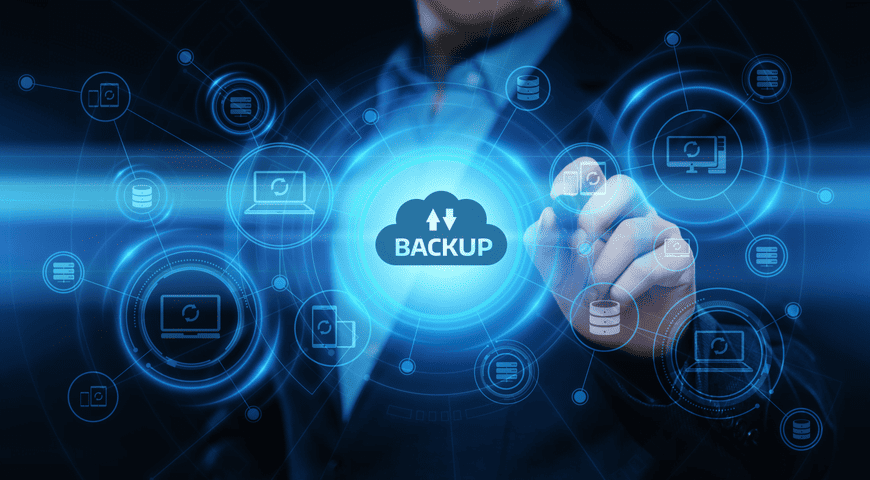
When you are looking for recovering deleted photos, the first step you need to take is to check the backup. You might be able to get your photos back from your backup if you regularly back up the photos. Verify any external disks, cloud storage, or other backup locations you may have used.
How to check your backup to recover deleted photos?
Check your cloud backup – Your images might already be automatically backed up if you use a cloud backup service like Google Images, iCloud, or Dropbox. To see if the deleted photos are still available, check your cloud backup. If they are, you can download and restore them to your smartphone. Check the settings on your phone or camera if you’re unsure if you have a cloud backup.
Check your computer system backup – Your deleted images can still remain on your computer’s hard drive if you frequently back up your device to it. Check the backup files by connecting your phone or camera to your computer. Check to determine if the deleted photos are still present in a folder that contains your photos. If so, you can put them back on your device.
Check your external hard drive backup – Check the backup files on the drive if you use an external hard drive to back up your images. Search for a folder containing your images after connecting the disk to your computer. You can put the deleted pictures back on your smartphone if you can find them.
Check your old devices – Check to see if the deleted images are still there on any outdated phones or cameras you may have. Check to see if you can access the photos by connecting the device to your computer. You can transfer the deleted pictures to your current smartphone if you can find them.
2. Use a Data Recovery Tool

Use data recovery software if you don’t have a backup or if the backup doesn’t contain the photographs you require. You can recover deleted photos using a variety of online data recovery tools. These tools operate by scanning the memory of your device and making an effort to recover deleted photos. Some data recovery tools are available as free versions and some are paid versions each with distinctive features and capabilities. Recuva, Disk Drill, EaseUS Data Recovery, and Stellar Data Recovery are a few well-known data recovery tools available to recover deleted photos.
The first step in using a data recovery application to restore deleted images is to download and set up the program on a different computer or storage medium, like an external hard disk or USB drive. This is done to avoid the possibility of accidentally overwriting erased data on the original device.
Connect the device from which the images were erased after the software has been installed, then start the data recovery procedure. To search the device for deleted data, adhere to the on-screen directions. The length of the scanning procedure will depend on the size of the device and the amount of data it contains.
The data recovery tool will show a list of recoverable files, including lost images after the scan is finished. Choose the pictures you want to get back and then follow the instructions to save them somewhere else, such as a new folder or external storage device.
Not all lost images may be recovered, especially if the storage location where they were stored has been overwritten by fresh data, so this is an essential caveat to keep in mind. Moreover, depending on the level of data loss or corruption, the recovered photographs may not have the same quality as the originals.
3. Stop Using Your Device
The first thing you should do is stop using your device if you unintentionally destroyed photographs stored on it. Using your device, as usual, runs the risk of overwriting the location where the deleted pictures were saved, making them unrecoverable.
You may recover deleted images from your device in a number of methods without utilizing the actual device. Utilizing specialist data recovery software is one of the best ways to recover deleted photos. These applications are made to safely recover deleted data by searching the memory of your device for it.
Using a cloud backup service is an additional method for recovering deleted images. The built-in cloud backup feature found on the majority of smartphones automatically uploads your images to the cloud. You can quickly retrieve your deleted cloud photos if you’ve activated this function.
4. Restore from Trash or Recycle Bin

Check the Trash or Recycle Bin to see if any images have been deleted from your computer. You might be able to recover the photos from these folders because they serve as temporary storage for deleted data.
5. Check Other Devices
Check the other devices where you have synced your images if you have lost pictures. They might be kept on a different gadget.
Here are some techniques for checking other devices to recover deleted photos
External Hard Drive – You might be able to recover the deleted photos from an external hard drive if you have backed up your device on one. Just plug the external hard drive into another device to see if the pictures are there.
Memory Card – If you have the pictures on a memory card, you might be able to get them back by putting the card into a different machine or computer. You can recover deleted images from memory cards with the assistance of a number of data recovery software tools that are available online.
It is essential to keep in mind that the probability of recovering lost photographs decreases over time. The photographs are tougher to restore the longer you wait. In order to retrieve the deleted images as soon as possible, it is important to act fast.
6. Use Photo Recovery Apps
You may recover deleted photos from your smartphone using one of the various photo recovery apps that are readily available. These apps can scan the memory of your device to recover deleted photos and function similarly to data recovery programs.
Photo recovery apps are software programs that are created specifically to recover deleted or lost photos and videos from various electronic devices such as smartphones, digital cameras, memory cards, and USB drives. These apps examine the storage medium using advanced algorithms to find deleted or missing files. There are numerous free and paid photo recovery programs on the market, and they all have unique features and functionalities.
Utilizing a photo recovery program is a quick and easy approach. The app must first be downloaded and installed on your device. You must run the software after installation and choose the storage medium from which you wish to recover the deleted photos. The program will then scan the storage device and show a list of data that can be recovered. To make sure you are recovering the correct photographs, you can preview the files before recovering them.
It is essential to remember that the success rate of photo recovery software depends on a number of variables, including the extent of storage media degradation, the kind of file system employed, and the amount of time since the files were lost. The deleted photos might not always be recoverable, especially if the storage medium has been significantly damaged or overwritten.
If you act fast and stop using the device or storage media as soon as you detect that your images are missing, you will improve the probability that your photos will be successfully recovered. This is due to the fact that when you delete a file, it is marked as deleted and hidden from view rather than being instantaneously wiped from the storage medium. The deleted file may get overwritten, making it impossible to recover, if you keep using the device or storage medium.
Here are some popular photo recovery apps:
- DiskDigger photo recovery
- Recuva
- EaseUS Data Recovery Wizard
- Stellar Photo Recovery
- MiniTool Power Data Recovery
- PhotoRec
- Wondershare Recoverit
- Remo Recover
- Disk Drill
- R-Studio
7. Try a System Restore
Using System Restore on a Windows PC can enable you to recover deleted photos. This function can return your computer to a previous state, which might contain the deleted pictures. System Restore is a built-in feature in the Windows operating system that allows you to restore your computer’s settings to a previous point in time. It is a useful tool that can assist you in resolving a number of issues, including software-related issues, system crashes, and virus problems. You can return your computer to an earlier time when it was operating properly by using System Restore.
Steps to use System Restore to recover deleted photos
Step 1 – Open the Start menu and look for the “System Restore” option on your system.
Step 2 – Click “Next” in the System Restore window to continue. A list of your computer’s restore points will now be shown. These restore points signify various times and dates when the settings on your computer were last saved. Choose a restore point that is most recent than the day your photos were erased.
Step 3 – To find out which files and programs the restoration point may affect, click “Scan for affected programs.” Ensure that the list contains your photographs.
Step 4 – To begin the System Restore procedure, click “Next” and then “Finish”. The restore process will commence after your machine restarts. This process can take some time.
Step 5 – Check to see if your images have been restored after the restore process is finished by logging into your computer.
8. Contact a Professional
Consider getting in touch with a specialized data recovery agency if none of the aforementioned procedures work for you in recovering your images. These firms have the ability to recover deleted photos using specific tools and methods.
To properly recover erased files without endangering the hard drive, a professional data recovery service can employ specialized equipment and software. These services frequently have the capacity to retrieve data from a wide range of storage devices, including hard disks, solid state drives, USB drives, memory cards, and more.
It’s important to select a reputable vendor with expertise in recovering the particular kind of files you require while searching for a data recovery service. While some businesses are experts at recovering images, others can be skilled at doing the same with data from broken hard drives or other devices. Choose a service provider who has received good feedback and a history of profitable recoveries.
9. Check Social Media and Cloud Storage
Check the social networking sites you have used to distribute your photos or the cloud storage service where you have saved them for the missing images. There’s a chance you can get them back. Photos that you publish to social media sites like Facebook, Instagram, and Twitter are automatically backed up. This implies that even if you remove a photo from your device’s camera roll, there is a significant probability that it is still available if you have submitted it to one of these platforms.
Log into your account on the site where you uploaded the photo and go to the location of the image to see if it is still there. Even if the picture was removed from your account, you might still be able to retrieve a duplicate of it from the platform’s servers.
Photos and videos that you’ve stored on your smartphone are automatically backed up by services like iCloud, Google Photos, and Dropbox. If the automatic backup is enabled, you can quickly retrieve deleted photographs from these services. Log into your cloud storage account and go to the folder where the picture was saved to do this. The image can then be selected and returned to the camera roll on your device.
10. Take Preventative Measures
Take precautions to avoid losing your deleted pictures in the future after you have retrieved them. Use online storage, regularly back up your images, and delete files with caution. Always make sure that your system or mobile phone is not affected by any other harmful threats like malware or viruses.




